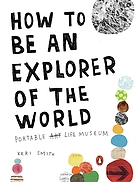Collecting, Organizing and Citing Sources: Zotero
Final Project Blog Post
A description of your environment: your teaching scenario, learners, purpose or end goal, and timeline. Are you teaching face-to-face or online? Is this a tutorial or a course? A one-shot library instruction session? Be specific.
Teaching scenario: My final project is a set of online tutorials pertaining to collecting, organizing, and citing sources. Each tutorial will be 2-3 minutes. One tutorial will be focused on why collecting, organizing and citing sources is important, with a focus on the concept of research as a conversation. The other will focus on Zotero, a source management software. This will be a more practical application, which an emphasis on teaching students functionality. Both of these videos will be offered on the library YouTube channel, as well as Moodle.
*For the purpose of the final project, I will focus on Moodle
Learners: The learners will be primarily undergraduate students, although the tutorials will also be available to graduate students. The videos are very introductory and are for a beginner audience, or a refresher for more advanced learners.
End Goal: To help students reframe their understanding of why they cite sources from “so I don’t plagiarize,” to “research is a conversation, and citing sources shows that I am aware of that conversation and ready to join in.” another goal is to give them a basic introduction to Zotero, a tool that will help them keep track of the scholarly conversation, and add their own voice to it.
Your learning outcomes. These should be based on the needs and expectations of your environment. Are these outcomes appropriate for your learners?
Tutorial One : Research is a Conversation
Learning Outcomes:
-
Identify that research is a conversation
This is an appropriate outcome for learners, as these videos are designed with a beginner audience in mind. This will help them give them a basic understanding of why sources should be cited, as well as helping them contextualize future steps in the research process.
Tutorial 2: Zotero
Learning Outcomes:
-
Create Zotero Account
-
Add two items/sources to your Library
-
Learn key Zotero functionality
-
Add notes and tags
-
Create a collection (called a ‘folder’ in my previous posts. Zotero diction says ‘collection’ though, sorry!)
-
Sync your Library
These are appropriate outcomes for learners, as they are a very basic introduction to the functionality of Zotero, with a basic introduction to how to use these functions more deeply. With such a small amount of time to impart information, I do not want to overwhelm the user with information.
How will you assess your learners? What formative and summative assessments would best fit in your teaching scenario? Do they align with your outcomes?
Learners will be assessed primarily through summative assessment during the video. For both tutorials, there will be directions to pause the video after a significant concept or functionality has been explained. This will give students the opportunity to think about/try out their ideas, and also allows for questions to be posed to students regarding their grasp of the matter. For example, when using Moodle, a quiz function allows for questions and direct assessment. For the tutorial that focuses on Zotero, after each pause, a summative assessment question can be asked to get a gauge on student learning. For example:
-
Give an example of one of your notes and tags. How prepared do you feel to make notes in the future?
For formative assessment, instructors who assign the tutorial with their class can be urged to either include questions regarding the content on a midterm, or perhaps incorporate the use of Zotero in future assignments. These assessments align with the learning outcomes because they make sure that students understand a concept, as well as remember how to use Zotero to their best advantage.
Learning theories and other instructional approaches to implement. What learning theories best support your outcomes? How might you leverage these theories to develop content and assessments?
The instructional tutorials have components of both cognitivism and constructivism. The first video that addresses ideas behind why we collect and cite sources is more constructivist, as it will ask students to examine the real world situation of joining a conversation, and the actions you take before joining in. While not quite roleplaying, it will require the user to imagine himself or herself in a situation they have been in before, and will be in again. Depending on the context of how the video is used, students can take a more social approach and discuss the questions and ideas posed in the video with their peers.
The second video that focuses on Zotero has more elements of cognitivism, as it uses modeling to show students how to use the software. It organizes information into chunks designed to help students remember which functions to use to get a desired result. There are some constructivist components built into the questioning in the Moodle module; however, I am still examining how to bring more constructivism into both of the tutorials.
Both of these theories can be leveraged for assessment. The cognitivist aspects will give feedback that is direct, and easily assessed. For example, after a chunk of the Zotero video, students can be asked whether or not they were able to perform the action. For the constructivist components, assessment will be more nuanced, such as asking them to come up with a situation where knowing how/why collecting and citing sources is relevant.
What tools will you use to deliver this content and have learners interact with your instruction? What might work best and why?
Videoscribe (http://www.videoscribe.co/) and Camtasia are currently the two tools I plan use to deliver instruction.
Animation in general enhances instruction by making tutorials more dynamic. Videoscribe will be especially useful to illustrate some of the more theoretical concepts, such a research being a conversation; for example, I could use visuals of a conversation during that section, etc.).
Screen-capture software will help me demonstrate how to use Zotero in the second tutorial. Camtasia will allow me to show learners exactly where certain functions and features are on the software. I also hope this motivates learners by lessening confusion and helping them feel empowered to excel in their task (going back to the flow theory of motivation).
I will also direct users to the LibGuide on Zotero (as part of “next steps” at the end of the tutorial), as it will give them more in-depth help if the content of the tutorials is too basic and introductory for the particular user.
Reflect on what you have learned. What has been most useful? What do you feel you are still struggling with? How has this course changed how you approach instruction?
This course has been quite useful in helping me to plan future video tutorials. I found revisiting Bloom’s taxonomy especially helpful, as well as the theories of motivation. Bloom’s taxonomy was helpful for me because it will assist me in matching the the content of the tutorials with the learning outcomes. While I had been introduced to it before, I am a relative newcomer to making instruction videos, and had not clearly connected the types of learning objectives to the appropriate assessments.
I also feel a though the motivation section has helped me think about how to make students more motivated during these short videos. Past tutorials have built-in motivation because they clearly help a student reach a relevant goal (for example, developing a topic). However, as I move into territory that is less obviously relevant, it will be important to think about ways to motivate the learners. My hope is that students will be personally motivated to learn and use the tools, rather than only having external motivation (such as passing a class).
Identify that research is a conversation
Create Zotero Account
Add two items/sources to your Library
Learn key Zotero functionality
Add notes and tags
Create a collection (called a ‘folder’ in my previous posts. Zotero diction says ‘collection’ though, sorry!)
Sync your Library
Give an example of one of your notes and tags. How prepared do you feel to make notes in the future?